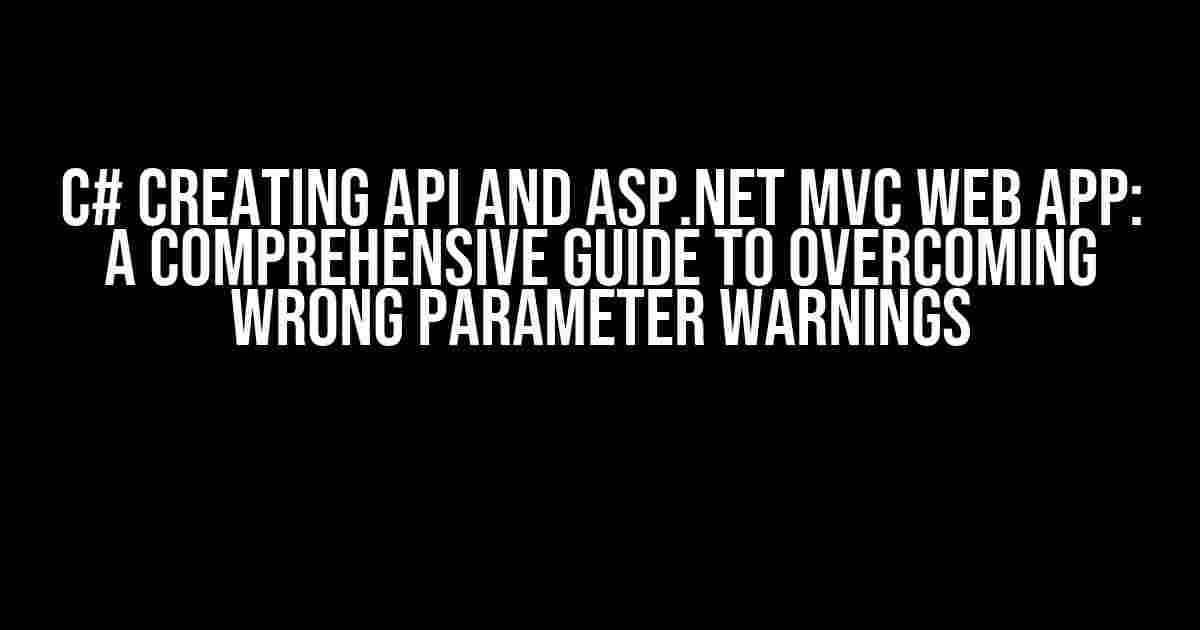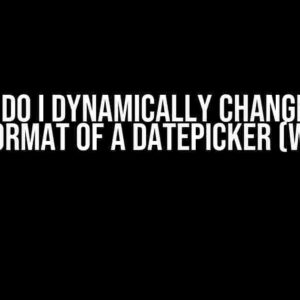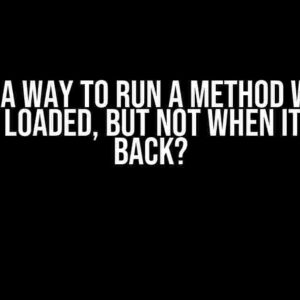Are you tired of receiving warnings when entering wrong parameters in your C# API and ASP.NET MVC web app? Look no further! In this article, we’ll take you on a step-by-step journey to creating a robust API and web app that handles invalid input like a pro. Buckle up, and let’s dive in!
Setting Up the Project
Before we begin, make sure you have Visual Studio 2019 or later installed on your machine. Create a new ASP.NET Web Application project, and choose the “API” template under the “.NET Core and ASP.NET” section.
Install-Package Microsoft.AspNetCore.Mvc Install-Package Microsoft.AspNetCore.Mvc.Core
Add the above NuGet packages to your project to enable MVC functionality.
Creating the API
We’ll create a simple API that accepts user input and returns a greeting message. Create a new folder called “Models” and add the following code:
namespace MyApi.Models
{
public class GreetingRequest
{
public string Name { get; set; }
}
}
Create a new folder called “Controllers” and add the following code:
namespace MyApi.Controllers
{
[ApiController]
[Route("api/[controller]")]
public class GreetingController : ControllerBase
{
[HttpPost]
public IActionResult Post(GreetingRequest request)
{
if (string.IsNullOrWhiteSpace(request.Name))
{
return BadRequest("Name cannot be null or empty.");
}
var greeting = $"Hello, {request.Name}!";
return Ok(greeting);
}
}
}
Handling Wrong Parameters
Now that we have our API up and running, let’s talk about handling wrong parameters. In our example, we’re checking if the `Name` property is null or empty. If it is, we return a 400 Bad Request response with an error message.
But what if we want to handle more complex scenarios? What if we want to validate our input against a set of rules or constraints? That’s where validation comes in.
Validation using Data Annotations
Data annotations are a simple way to validate your input using attributes. Let’s add some validation rules to our `GreetingRequest` model:
namespace MyApi.Models
{
public class GreetingRequest
{
[Required]
[StringLength(50, MinimumLength = 3)]
public string Name { get; set; }
}
}
We’ve added two attributes: `Required` and `StringLength`. The `Required` attribute ensures that the `Name` property is not null or empty, while the `StringLength` attribute checks the length of the input string.
Validation using FluentValidation
Install-Package FluentValidation
namespace MyApi.Validators
{
public class GreetingRequestValidator : AbstractValidator<GreetingRequest>
{
public GreetingRequestValidator()
{
RuleFor(x => x.Name).NotEmpty().WithMessage("Name cannot be null or empty.");
RuleFor(x => x.Name).Must(BeValidName).WithMessage("Invalid name format.");
}
private bool BeValidName(string name)
{
// Add your custom validation logic here
return name.Contains(" ");
}
}
}
We’ve created a `GreetingRequestValidator` class that inherits from `AbstractValidator
Integrating Validation with the API
Now that we have our validation rules in place, let’s integrate them with our API controller. We’ll use the `Validator` class from FluentValidation to validate our input:
namespace MyApi.Controllers
{
[ApiController]
[Route("api/[controller]")]
public class GreetingController : ControllerBase
{
private readonly IValidator<GreetingRequest> _validator;
public GreetingController(IValidator<GreetingRequest> validator)
{
_validator = validator;
}
[HttpPost]
public IActionResult Post(GreetingRequest request)
{
var validationResult = _validator.Validate(request);
if (!validationResult.IsValid)
{
return BadRequest(validationResult.Errors);
}
var greeting = $"Hello, {request.Name}!";
return Ok(greeting);
}
}
}
We’ve injected an instance of `IValidator
Creating the ASP.NET MVC Web App
Now that we have our API up and running, let’s create a simple ASP.NET MVC web app to consume it. Create a new ASP.NET Web Application project, and choose the “Web Application” template under the “.NET Core and ASP.NET” section.
Install-Package Microsoft.AspNetCore.Mvc Install-Package Microsoft.AspNetCore.Mvc.Core
Add the above NuGet packages to your project to enable MVC functionality.
Creating the Model
Create a new folder called “Models” and add the following code:
namespace MyWebApp.Models
{
public class GreetingModel
{
public string Name { get; set; }
}
}
Creating the Controller
Create a new folder called “Controllers” and add the following code:
namespace MyWebApp.Controllers
{
public class HomeController : Controller
{
private readonly HttpClient _httpClient;
public HomeController(IHttpClientFactory httpClientFactory)
{
_httpClient = httpClientFactory.CreateClient();
}
[HttpPost]
public IActionResult Index(GreetingModel model)
{
var content = new StringContent(JsonConvert.SerializeObject(model), Encoding.UTF8, "application/json");
var response = _httpClient.PostAsync("https://localhost:5001/api/greeting", content).Result;
if (response.IsSuccessStatusCode)
{
var greeting = response.Content.ReadAsStringAsync().Result;
return View("Greeting", new GreetingModel { Name = model.Name, Greeting = greeting });
}
return BadRequest(response.Content.ReadAsStringAsync().Result);
}
}
}
We’ve created an `HomeController` that accepts a `GreetingModel` object as input. We use the `HttpClient` class to post the input data to our API and retrieve the response.
Creating the View
Create a new folder called “Views” and add the following code:
@model MyWebApp.Models.GreetingModel <h1>Greeting</h1> <p>@Model.Greeting</p>
We’ve created a simple view that displays the greeting message returned from our API.
Conclusion
And there you have it! A comprehensive guide to creating a C# API and ASP.NET MVC web app that handles wrong parameters with ease. By using validation attributes, FluentValidation, and API controllers, we’ve ensured that our input data is validated and sanitized before processing.
Remember, handling wrong parameters is an essential part of building robust and reliable software. By following the steps outlined in this article, you’ll be well on your way to creating a secure and scalable API and web app that meets the needs of your users.
| Keyword | Definition |
|---|---|
| C# | A modern, object-oriented programming language developed by Microsoft. |
| API | Application Programming Interface, a set of defined rules that enable different applications to communicate with each other. |
| ASP.NET MVC | A web application framework developed by Microsoft, which provides a robust and flexible way to build web applications. |
| FluentValidation | A popular validation library for .NET, which provides a flexible and customizable way to validate input data. |
If you have any questions or need further assistance, please don’t hesitate to ask. Happy coding!
Frequently Asked Questions
Get the help you need to tackle those pesky warnings when entering wrong parameters in your C# API and ASP.NET MVC web app!
Q1: I’m new to C# and ASP.NET MVC, how do I even start creating an API that doesn’t throw warnings when I enter wrong parameters?
Ah, don’t worry, we’ve all been there! Start by familiarizing yourself with the basics of C# and ASP.NET MVC. Create a new project in Visual Studio, and choose the ASP.NET Web Application template. Then, choose the Web API template and select “API” as the project type. From there, you can start building your API and implementing input validation to handle those pesky warnings!
Q2: What’s the best way to handle input validation in my C# API to prevent warnings when entering wrong parameters?
One approach is to use ASP.NET Core’s built-in model validation. You can decorate your model properties with attributes like [Required], [StringLength], and [RegularExpression] to specify the validation rules. Then, in your controller, use the ModelState.IsValid property to check if the input is valid. If it’s not, you can return a 400 Bad Request response with an error message. Easy peasy!
Q3: How do I return a custom error message when entering wrong parameters in my C# API?
You can return a custom error message by creating a custom error response model and returning it in the response body. For example, you can create a ErrorResponse class with properties for the error message and error code. Then, in your controller, return an IActionResult with the ErrorResponse instance. You can also use ASP.NET Core’s built-in ProblemDetails class for this purpose. Just remember to set the HTTP status code accordingly!
Q4: Can I use a third-party library to handle input validation in my C# API?
Yes, there are many third-party libraries available that can help with input validation. One popular option is FluentValidation, which allows you to define complex validation rules using a fluent syntax. You can also use libraries like AutoMapper to map and validate your input data. Just remember to choose a library that fits your needs and integrates well with your ASP.NET Core project!
Q5: How do I test my C# API to ensure it’s handling wrong parameters correctly?
You can use unit testing and integration testing to ensure your API is handling wrong parameters correctly. Use a testing framework like xUnit or NUnit to write test cases that cover different scenarios, such as invalid input data, missing required fields, and so on. You can also use tools like Postman or Swagger to send requests to your API and verify the responses. Don’t forget to test for edge cases and error scenarios too!