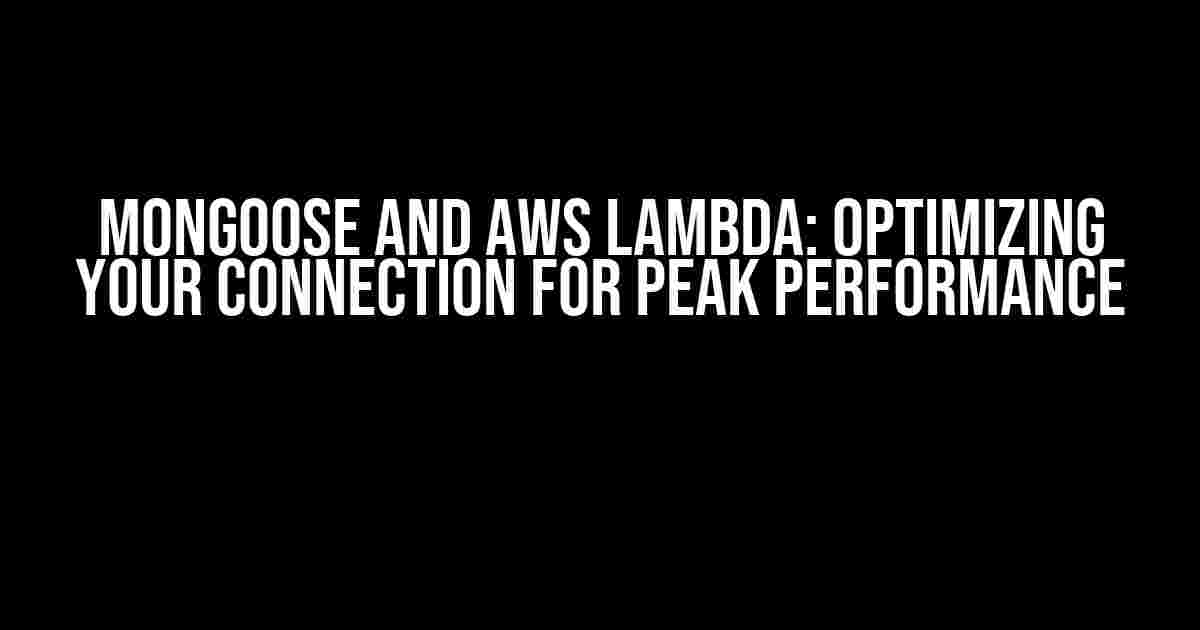As a developer, you understand the importance of efficient data storage and retrieval. When working with MongoDB and AWS Lambda, ensuring a seamless connection is crucial for optimal performance. In this article, we’ll dive into the world of Mongoose and AWS Lambda, exploring the best practices for optimizing your connection and taking your application to the next level.
Understanding the Basics: Mongoose and AWS Lambda
Before we dive into optimization, let’s quickly cover the basics.
Mongoose: A MongoDB ODM for Node.js
Mongoose is a popular Object Data Modeling (ODM) library for MongoDB, allowing developers to interact with their MongoDB database using Node.js. It provides a simple and intuitive way to define schemes, models, and documents, making it easy to perform CRUD (Create, Read, Update, Delete) operations.
const mongoose = require('mongoose');
mongoose.connect('mongodb://localhost/mydatabase', { useNewUrlParser: true, useUnifiedTopology: true });
const userSchema = new mongoose.Schema({ name: String, email: String });
const User = mongoose.model('User', userSchema);
const user = new User({ name: 'John Doe', email: 'johndoe@example.com' });
user.save().then(() => console.log('User created successfully'));AWS Lambda: Serverless Computing with Node.js
AWS Lambda is a serverless computing service provided by Amazon Web Services (AWS). It allows developers to run code without worrying about the underlying infrastructure, scaling, or maintenance. With AWS Lambda, you can create functions that respond to events, such as changes to an Amazon S3 bucket or an Amazon DynamoDB table.
exports.handler = async (event) => {
console.log('Received event:', event);
return { statusCode: 200, body: 'Hello from AWS Lambda!' };
};Optimizing Your Mongoose Connection for AWS Lambda
Now that we’ve covered the basics, let’s explore the best practices for optimizing your Mongoose connection for AWS Lambda.
1. Use a Singleton Mongoose Connection
To avoid creating multiple Mongoose connections, use a singleton pattern to ensure a single connection is shared across your AWS Lambda function.
const mongoose = require('mongoose');
let connection;
exports.handler = async (event) => {
if (!connection) {
connection = await mongoose.connect('mongodb://localhost/mydatabase', { useNewUrlParser: true, useUnifiedTopology: true });
}
// Perform database operations using the connection
return { statusCode: 200, body: 'Connected to MongoDB!' };
};2. Utilize Connection Pooling
Enable connection pooling to improve performance and reduce latency. Mongoose provides a built-in connection pooling mechanism that allows multiple connections to be maintained in a pool.
const mongoose = require('mongoose');
mongoose.createConnection('mongodb://localhost/mydatabase', {
useNewUrlParser: true,
useUnifiedTopology: true,
poolSize: 10,
});
const connection = mongoose.connection;
exports.handler = async (event) => {
// Perform database operations using the connection
return { statusCode: 200, body: 'Connected to MongoDB!' };
};3. Leverage AWS Lambda Environment Variables
Store your MongoDB connection string as an environment variable in your AWS Lambda function. This allows for easy configuration and rotation of credentials.
const mongoose = require('mongoose');
const dbUrl = process.env.MONGODB_URI;
mongoose.createConnection(dbUrl, {
useNewUrlParser: true,
useUnifiedTopology: true,
poolSize: 10,
});
const connection = mongoose.connection;
exports.handler = async (event) => {
// Perform database operations using the connection
return { statusCode: 200, body: 'Connected to MongoDB!' };
};4. Implement Retry Mechanisms
Implement retry mechanisms to handle transient errors and network failures. Mongoose provides a built-in retry mechanism that can be configured to suit your needs.
const mongoose = require('mongoose');
mongoose.createConnection('mongodb://localhost/mydatabase', {
useNewUrlParser: true,
useUnifiedTopology: true,
poolSize: 10,
retryWrites: true,
retryReads: true,
});
const connection = mongoose.connection;
exports.handler = async (event) => {
// Perform database operations using the connection
return { statusCode: 200, body: 'Connected to MongoDB!' };
};5. Monitor and Analyze Performance Metrics
Monitor and analyze performance metrics to identify bottlenecks and optimize your Mongoose connection. AWS Lambda provides built-in metrics for monitoring function performance, and Mongoose provides metrics for monitoring connection performance.
const mongoose = require('mongoose');
mongoose.createConnection('mongodb://localhost/mydatabase', {
useNewUrlParser: true,
useUnifiedTopology: true,
poolSize: 10,
});
const connection = mongoose.connection;
connection.on('connected', () => {
console.log('Connected to MongoDB!');
});
connection.on('error', (err) => {
console.error('Error connecting to MongoDB:', err);
});
exports.handler = async (event) => {
// Perform database operations using the connection
return { statusCode: 200, body: 'Connected to MongoDB!' };
};Additional Optimization Techniques
In addition to the above best practices, consider the following optimization techniques to further improve your Mongoose connection for AWS Lambda:
- Use MongoDB Atlas: Consider using MongoDB Atlas, a cloud-based MongoDB service, for a more scalable and performant database solution.
- Enable Data Encryption: Enable data encryption to ensure secure data transmission between your AWS Lambda function and MongoDB instance.
- Use Connection Caching: Implement connection caching to reduce the overhead of establishing new connections and improve performance.
- Optimize Schema Design: Optimize your schema design to reduce data retrieval times and improve query performance.
- Implement Data Pagination: Implement data pagination to reduce the amount of data transferred between your AWS Lambda function and MongoDB instance.
Conclusion
By following these best practices and optimization techniques, you can ensure a fast, reliable, and scalable Mongoose connection for your AWS Lambda function. Remember to monitor and analyze performance metrics to identify areas for improvement and continuously optimize your connection for peak performance.
| Optimization Technique | Description |
|---|---|
| Singleton Mongoose Connection | Use a singleton pattern to share a single Mongoose connection across your AWS Lambda function. |
| Connection Pooling | Enable connection pooling to improve performance and reduce latency. |
| AWS Lambda Environment Variables | Store your MongoDB connection string as an environment variable in your AWS Lambda function. |
| Retry Mechanisms | Implement retry mechanisms to handle transient errors and network failures. |
| Performance Metrics Monitoring | Monitor and analyze performance metrics to identify bottlenecks and optimize your Mongoose connection. |
By applying these optimization techniques, you’ll be well on your way to building a high-performance, scalable, and reliable application using Mongoose and AWS Lambda.
Here are 5 Questions and Answers about “Mongoose and AWS Lambda optimize connection” in a creative voice and tone:
Frequently Asked Question
Get the most out of your Mongoose and AWS Lambda connection with our expert answers to your burning questions!
Q1: Why do I need to optimize my Mongoose and AWS Lambda connection?
Optimizing your Mongoose and AWS Lambda connection is crucial to ensure high performance, scalability, and cost-effectiveness. Without optimization, your application may experience slow response times, increased latency, and even cold starts, leading to a poor user experience and potential revenue loss.
Q2: How can I reduce the number of database connections in my AWS Lambda function?
To reduce the number of database connections, use a connection pooling mechanism like Mongoose’s built-in connection pooling or a third-party library like pg-pool. This allows your AWS Lambda function to reuse existing connections, reducing the overhead of creating new ones and improving overall performance.
Q3: Can I use async/await with Mongoose in my AWS Lambda function?
Yes, you can use async/await with Mongoose in your AWS Lambda function. In fact, it’s recommended to use async/await to handle database operations, as it allows your function to continue executing other tasks while waiting for the database response, improving overall performance and responsiveness.
Q4: How can I warm up my AWS Lambda function to avoid cold starts?
To warm up your AWS Lambda function, you can use a technique called “warm-up invocations” or “provisioned concurrency.” This involves scheduling a Lambda invocation at regular intervals to keep the function warm and ready to handle incoming requests, reducing cold starts and improving response times.
Q5: Are there any specific Mongoose settings I should configure for AWS Lambda?
Yes, there are specific Mongoose settings you should configure for AWS Lambda. For example, you should set the `bufferCommands` option to `false` to allow Mongoose to handle database operations correctly in the Lambda environment. Additionally, consider setting the `bufferTimeoutMS` option to a suitable value to control how long Mongoose waits for database operations to complete.