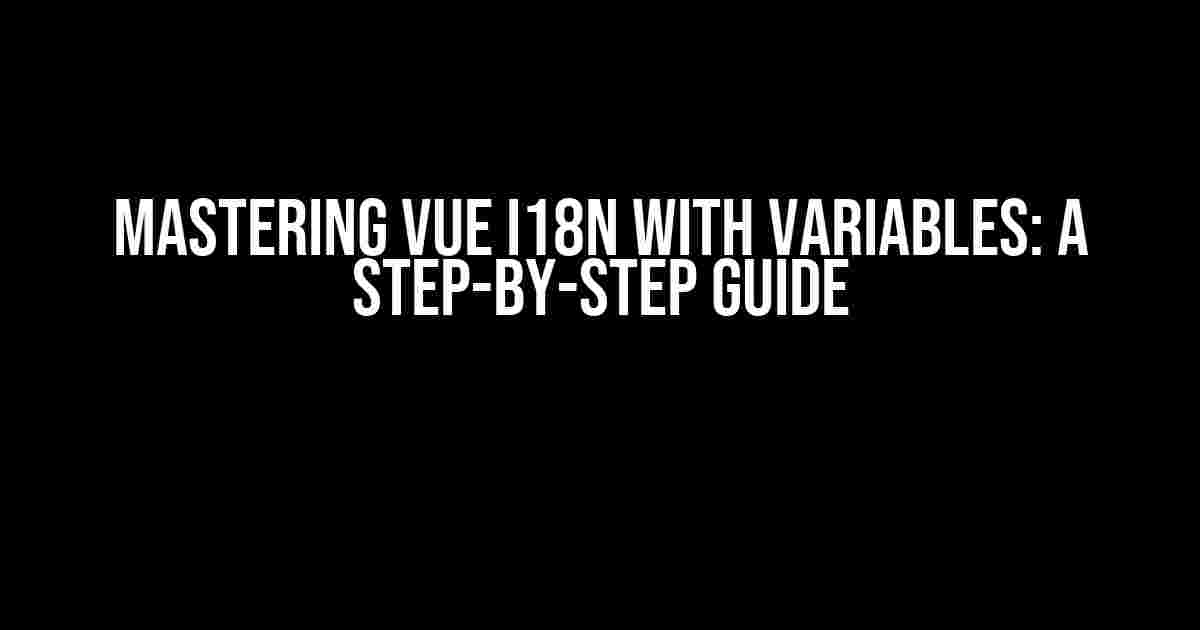As the world becomes increasingly interconnected, building applications that cater to diverse languages and cultures has become a necessity. Vue I18n, short for internationalization, is a powerful tool that allows you to create multilingual applications with ease. But what happens when you need to take it to the next level by incorporating variables? In this comprehensive guide, we’ll explore the world of Vue I18n with variables and show you how to master it like a pro.
What is Vue I18n?
Why Do I Need Vue I18n?
So, why do you need Vue I18n? Well, here are just a few reasons:
- Global Reach**: With Vue I18n, you can reach a global audience by providing content in their native language.
- Improved User Experience**: By providing an interface that’s tailored to your users’ language and culture, you can improve their overall experience and increase engagement.
- Seo Benefits**: Having multiple language versions of your application can improve your search engine rankings and drive more traffic to your site.
Getting Started with Vue I18n
B.now that we’ve covered the basics, let’s get started with setting up Vue I18n in our application.
Step 1: Installing Vue I18n
To get started, you’ll need to install Vue I18n using npm or yarn:
npm install vue-i18n
Step 2: Creating Your Translation Files
Next, you’ll need to create your translation files. These files will contain the translated content for your application. Let’s create a simple example:
// en.json (English translation file)
{
"hello": "Hello",
"goodbye": "Goodbye"
}
// es.json (Spanish translation file)
{
"hello": "Hola",
"goodbye": "Adiós"
}
Introducing Variables in Vue I18n
Now that we have our translation files set up, let’s introduce variables into the mix. Variables allow you to dynamically insert values into your translations, making them more flexible and powerful.
Using Variables in Your Translations
To use variables in your translations, you’ll need to wrap them in single curly braces `{}`. Let’s update our translation files:
// en.json (English translation file)
{
"hello": "Hello, {name}!",
"goodbye": "Goodbye, {name}!"
}
// es.json (Spanish translation file)
{
"hello": "Hola, {name}!",
"goodbye": "Adiós, {name}!"
}
Passing Variables to Your Translations
To pass variables to your translations, you’ll need to use the `$t` function provided by Vue I18n. Let’s create a simple example:
<template>
<p>{{ $t('hello', { name: 'John' }) }}</p>
</template>
In this example, we’re passing the `name` variable with a value of “John” to the `hello` translation.
Advanced Variable Usage
Now that we’ve covered the basics of using variables in Vue I18n, let’s explore some advanced scenarios.
Using Arrays and Objects as Variables
You can pass arrays and objects as variables to your translations. Let’s update our translation files:
// en.json (English translation file)
{
"hello_list": "Hello, {names}!",
"hello_object": "Hello, {user.first_name} {user.last_name}!"
}
// es.json (Spanish translation file)
{
"hello_list": "Hola, {names}!",
"hello_object": "Hola, {user.first_name} {user.last_name}!"
}
Now, let’s pass an array and an object as variables:
<template>
<p>{{ $t('hello_list', { names: ['John', 'Jane', 'Bob'] }) }}</p>
<p>{{ $t('hello_object', { user: { first_name: 'John', last_name: 'Doe' } }) }}</p>
</template>
Using Nested Variables
You can also use nested variables in your translations. Let’s update our translation files:
// en.json (English translation file)
{
"hello_nested": "Hello, {user.profile.first_name} {user.profile.last_name}!"
}
// es.json (Spanish translation file)
{
"hello_nested": "Hola, {user.profile.first_name} {user.profile.last_name}!"
}
Now, let’s pass a nested object as a variable:
<template>
<p>
{{ $t('hello_nested', {
user: {
profile: {
first_name: 'John',
last_name: 'Doe'
}
}
}) }}
</p>
</template>
Common Pitfalls and Troubleshooting
As with any technology, Vue I18n with variables can have its pitfalls and challenges. Here are some common issues and troubleshooting tips:
| Issue | Troubleshooting Tips |
|---|---|
| Variables not being replaced | Check that you’re using the correct syntax for variables ( `{}` ) and that you’re passing the correct variable values to the `$t` function. |
| Translation files not being loaded | Verify that your translation files are in the correct location and that you’re loading them correctly in your Vue I18n configuration. |
| Variables not working with pluralization | Check that you’re using the correct syntax for pluralization rules in your translation files and that you’re passing the correct variable values to the `$t` function. |
Conclusion
In this comprehensive guide, we’ve covered the world of Vue I18n with variables. We’ve explored the basics of Vue I18n, introduced variables, and even delved into advanced scenarios like using arrays and objects as variables. By following these instructions and tips, you’ll be well on your way to creating multilingual applications that cater to diverse languages and cultures.
R.emember, the key to mastering Vue I18n with variables is to practice and experiment. Don’t be afraid to try new things and push the boundaries of what’s possible. Happy coding!
Additional Resources
For more information on Vue I18n and internationalization, check out these additional resources:
Here are 5 questions and answers about “Vue I18n with variables” in a creative voice and tone:
Frequently Asked Questions
Get ready to globalize your Vue app with these FAQs about Vue I18n with variables!
How do I add variables to my Vue I18n translations?
To add variables to your Vue I18n translations, you can use placeholders in your translation strings. For example, if you want to include a user’s name in a greeting, you can use a placeholder like {name} in your translation string, and then pass the user’s name as a variable when you format the message. This way, you can easily customize your translations without having to create separate strings for every possible variable combination.
Can I use Vue I18n with other libraries like Vuex?
Absolutely! Vue I18n plays nicely with other libraries like Vuex. In fact, Vue I18n even provides official integrations with Vuex and other popular libraries, making it easy to manage your app’s state and translations in a single, cohesive system. So go ahead, build that dream app with Vue I18n and Vuex – the world is your oyster!
How do I format dates and numbers in my Vue I18n translations?
Formatting dates and numbers in Vue I18n is a breeze! You can use the built-in filters and formatters provided by Vue I18n to customize the display of dates and numbers according to your app’s locale. For example, you can use the `date` filter to format a date like 2023-03-15 as “March 15, 2023” in English, or “15 mars 2023” in French. Similarly, you can use the `number` filter to format numbers according to your app’s locale, whether that’s with commas, periods, or something else entirely.
Can I use Vue I18n with single-file components (SFCs)?
Yes, you can use Vue I18n with single-file components (SFCs)! Vue I18n provides special support for SFCs, making it easy to integrate translations into your Vue app. Simply import the Vue I18n module in your SFC, and you’re good to go! You can then use the `i18n` property in your component to access your translations and format them according to your app’s locale.
How do I handle pluralization in my Vue I18n translations?
Handling pluralization in Vue I18n is a piece of cake! Vue I18n provides built-in support for pluralization, so you can easily create translations that adapt to different quantities. For example, you can define separate translations for “one item”, “few items”, and “many items”, and Vue I18n will automatically choose the correct translation based on the quantity you pass in. No more awkward “item(s)” constructs – your translations will be natural and fluent in every language!