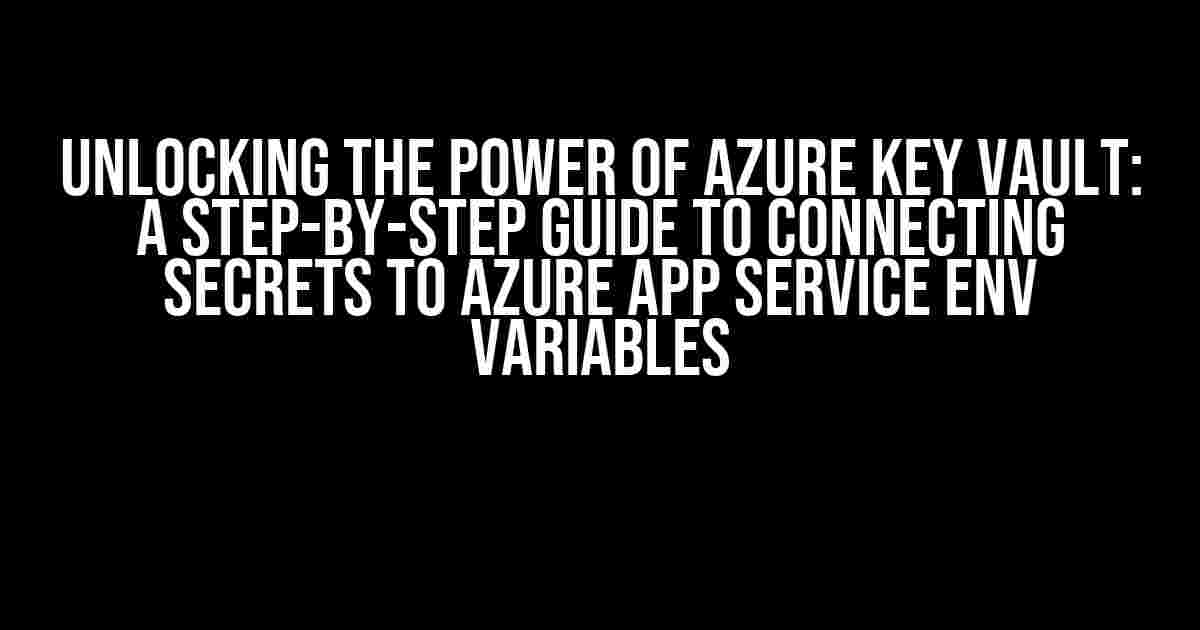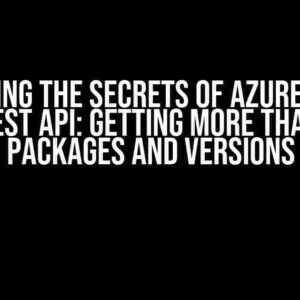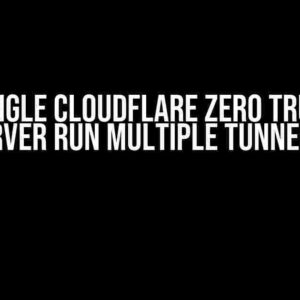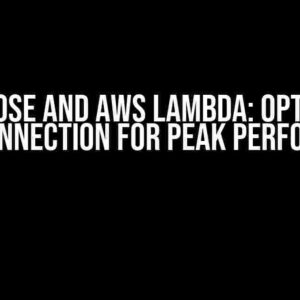Are you tired of hardcoding sensitive information into your Azure App Service environment variables? Do you want to keep your secrets safe and secure? Look no further! In this comprehensive guide, we’ll show you how to connect secrets stored in Azure Key Vault to Azure App Service environment variables directly.
- Why Use Azure Key Vault?
- Benefits of Connecting Secrets to Azure App Service Env Variables
- Prerequisites
- Step 1: Create an Azure Key Vault
- Step 2: Store a Secret in Azure Key Vault
- Step 3: Create an Azure Identity
- Step 4: Grant the Azure Identity Access to Key Vault
- Step 5: Configure Azure App Service to Use the Azure Identity
- Step 6: Connect the Secret to an Environment Variable
- Step 7: Verify the Connection
- Conclusion
- Frequently Asked Questions
Why Use Azure Key Vault?
Azure Key Vault is a secure and trusted store for sensitive data such as API keys, database credentials, and encryption keys. By storing your secrets in Key Vault, you can:
- Centralize and manage access to sensitive data
- Implement fine-grained access control and auditing
- Automatically rotate and update secrets
- Meet compliance and regulatory requirements
Benefits of Connecting Secrets to Azure App Service Env Variables
By connecting secrets stored in Key Vault to Azure App Service environment variables, you can:
- Maintain a secure and compliant environment
- Simplify application configuration and deployment
- Reduce the risk of sensitive data exposure
- Improve application performance and reliability
Prerequisites
Before we dive into the tutorial, make sure you have the following:
- An Azure subscription
- An Azure Key Vault instance
- An Azure App Service instance
- The Azure CLI or Azure Portal access
Step 1: Create an Azure Key Vault
If you haven’t already, create an Azure Key Vault instance using the Azure CLI or Azure Portal:
az keyvault create --name--resource-group --location
Replace `
Step 2: Store a Secret in Azure Key Vault
Create a new secret in your Key Vault instance:
az keyvault secret set --vault-name--name --value
Replace `
Step 3: Create an Azure Identity
Create an Azure identity for your App Service instance:
az identity create --name--resource-group
Replace `
Step 4: Grant the Azure Identity Access to Key Vault
Grant the Azure identity access to your Key Vault instance:
az keyvault set-policy --name--object-id --permissions get list
Replace `
Step 5: Configure Azure App Service to Use the Azure Identity
Configure your App Service instance to use the Azure identity:
az webapp identity assign --name--resource-group --identity
Replace `
Step 6: Connect the Secret to an Environment Variable
Connect the secret stored in Key Vault to an environment variable in your App Service instance:
az webapp config appsettings set --name--resource-group --settings [email protected](VaultName= ;SecretName= ;SecretVersion= )
Replace `
Step 7: Verify the Connection
Verify that the secret is connected to the environment variable:
az webapp config appsettings list --name--resource-group
Look for the environment variable with the value starting with `@Microsoft.KeyVault`.
Conclusion
And that’s it! You’ve successfully connected a secret stored in Azure Key Vault to an environment variable in Azure App Service.
By following this tutorial, you’ve taken a significant step in securing your application’s sensitive data and meeting compliance requirements.
Remember to rotate and update your secrets regularly to maintain a secure and compliant environment.
Frequently Asked Questions
| Q | A |
|---|---|
| Can I use this method for multiple secrets? | Yes, you can connect multiple secrets to environment variables using this method. |
| What happens if I update the secret in Key Vault? | The updated secret will be automatically synced with the environment variable in your App Service instance. |
| Can I use this method for other Azure services? | Yes, this method can be used for other Azure services that support environment variables, such as Azure Functions and Azure Container Instances. |
Hope this tutorial has been helpful in securing your Azure App Service environment variables!
Here are 5 questions and answers about “How to connect secrets value stored in Azure key vault to Azure app service env variables directly”:
Frequently Asked Questions
Get the scoop on connecting secrets in Azure Key Vault to your Azure App Service environment variables!
Q: Why do I need to connect my Azure Key Vault secrets to Azure App Service environment variables?
You want to keep your sensitive information, like database credentials or API keys, secure and out of your codebase. Azure Key Vault helps you manage these secrets, and by connecting them to your Azure App Service environment variables, you can easily rotate and update these secrets without having to redeploy your app.
Q: How do I grant permissions to my Azure App Service to access Azure Key Vault secrets?
You need to grant your Azure App Service a managed identity, then assign the “Key Vault Secrets User” role to that identity in Azure Key Vault. This allows your app service to access the secrets in your key vault.
Q: What’s the difference between a system-assigned and user-assigned managed identity for my Azure App Service?
A system-assigned managed identity is created automatically by Azure and tied to your app service’s lifecycle. A user-assigned managed identity is created separately and can be used across multiple app services. You can use either type, but user-assigned identities provide more flexibility and control.
Q: How do I configure my Azure App Service to use Azure Key Vault secrets as environment variables?
You need to add a new configuration setting in your Azure App Service with the “@Microsoft.KeyVault” syntax, specifying the secret name and key vault URL. This will inject the secret value as an environment variable into your app service.
Q: Are there any limitations or restrictions when connecting Azure Key Vault secrets to Azure App Service environment variables?
Yes, there are some limitations. For example, you can only access secrets from a key vault in the same subscription as your app service. Additionally, some secret types, like certificates, can’t be injected as environment variables. Make sure to check the Azure documentation for the latest information on limitations and restrictions.