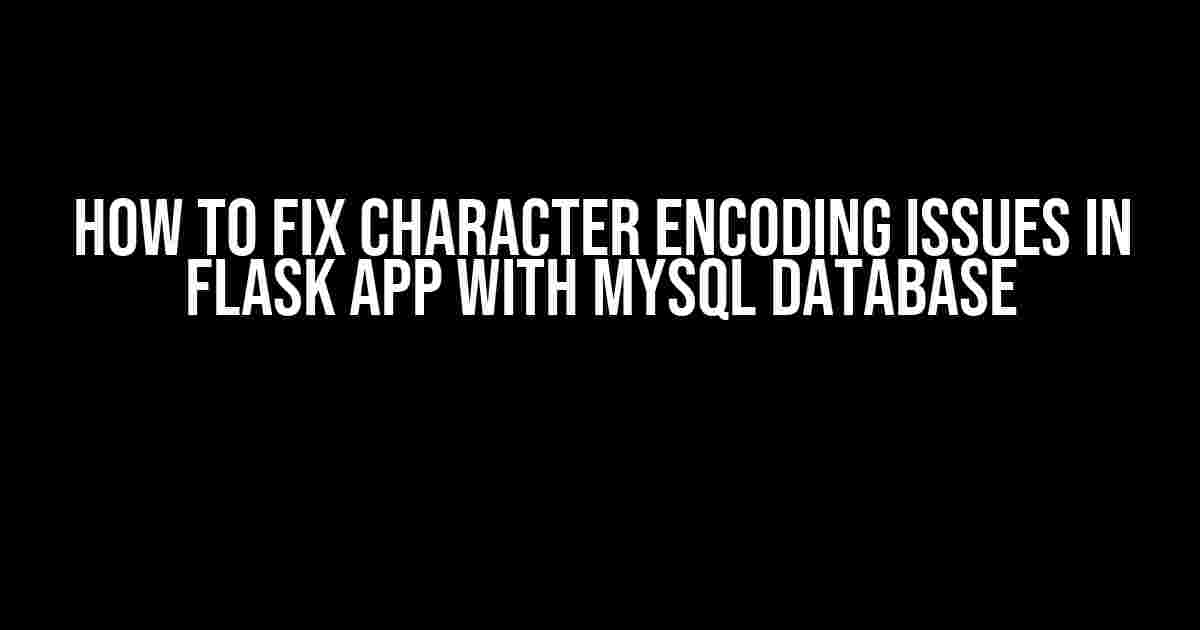Are you tired of seeing weird characters and question marks in your Flask app when retrieving data from your MySQL database? Character encoding issues can be frustrating and confusing, but don’t worry, we’ve got you covered! In this article, we’ll dive into the world of character encoding and explore the steps to fix these pesky issues in your Flask app with a MySQL database.
What is Character Encoding?
Before we dive into the fixes, let’s quickly cover the basics. Character encoding is the process of converting human-readable text into a format that computers can understand. Think of it like a translator that helps your app communicate with the database in a language they both understand. The most common character encoding schemes are UTF-8, ISO-8859-1, and ASCII.
Why Do Character Encoding Issues Arise in Flask Apps?
Character encoding issues can arise in Flask apps due to several reasons:
- Database configuration: The database might be configured to use a different character encoding scheme than the one used in the Flask app.
- Connection settings: The connection settings between the Flask app and the MySQL database might not be configured correctly, leading to encoding issues.
- Data storage: The data stored in the database might be encoded in a way that’s not compatible with the Flask app’s encoding scheme.
Step 1: Check Your Database Configuration
The first step in fixing character encoding issues is to check your database configuration. You need to ensure that your MySQL database is configured to use the same character encoding scheme as your Flask app.
mysql> SHOW VARIABLES LIKE 'character_set_%';
+--------------------------+----------------------------+
| Variable_name | Value |
+--------------------------+----------------------------+
| character_set_client | utf8mb4 |
| character_set_connection | utf8mb4 |
| character_set_database | utf8mb4 |
| character_set_filesystem | binary |
| character_set_results | utf8mb4 |
| character_set_server | utf8mb4 |
| character_set_system | utf8mb4 |
+--------------------------+----------------------------+
7 rows in set (0.00 sec)In the above example, the `character_set_server` and `character_set_database` variables are set to `utf8mb4`, which is a common character encoding scheme. Make sure your database is configured to use a character encoding scheme that’s compatible with your Flask app.
Step 2: Update Your Flask App’s Configuration
Next, you need to update your Flask app’s configuration to match the character encoding scheme of your MySQL database. In your Flask app’s configuration file, add the following code:
app.config['SQLALCHEMY_ENCODING'] = 'utf-8'
app.config['SQLALCHEMY_ECHO'] = TrueThis code sets the character encoding scheme for your Flask app to `utf-8`, which is compatible with the `utf8mb4` scheme used in your MySQL database.
Step 3: Configure Your Connection Settings
Now, you need to configure your connection settings between your Flask app and the MySQL database. You can do this by creating a new connection object with the correct character encoding scheme:
from flask_sqlalchemy import SQLAlchemy
app = Flask(__name__)
app.config['SQLALCHEMY_DATABASE_URI'] = 'mysql://user:password@localhost/db_name'
app.config['SQLALCHEMY_ENCODING'] = 'utf-8'
db = SQLAlchemy(app)
db_engine = db.engine
db_engine.raw_connection().set_character_set('utf8mb4')This code creates a new connection object with the correct character encoding scheme, ensuring that data is transmitted correctly between your Flask app and the MySQL database.
Step 4: Update Your Queries
Finally, you need to update your queries to ensure that they’re encoded correctly. You can do this by using the `text_type` function to encode your queries:
from sqlalchemy import text
query = text(u"SELECT * FROM table_name WHERE column_name = :value")
result = db.engine.execute(query, value=u'some_value')This code uses the `text_type` function to encode the query, ensuring that it’s compatible with the character encoding scheme used in your Flask app and MySQL database.
Bonus Step: Test Your Character Encoding
To ensure that your character encoding issues are fixed, you can test your Flask app with the following code:
from flask import request
@app.route('/test_encoding', methods=['GET'])
def test_encoding():
test_string = u'é'
return test_stringThis code returns a test string with an accent character, which should be displayed correctly if your character encoding issues are fixed.
Conclusion
Fixing character encoding issues in your Flask app with a MySQL database can be a daunting task, but by following these steps, you can ensure that your app communicates correctly with your database. Remember to check your database configuration, update your Flask app’s configuration, configure your connection settings, and update your queries. With these steps, you’ll be well on your way to resolving those pesky character encoding issues!
| Step | Description |
|---|---|
| Step 1 | Check your database configuration to ensure it’s configured to use the correct character encoding scheme. |
| Step 2 | Update your Flask app’s configuration to match the character encoding scheme of your MySQL database. |
| Step 3 | Configure your connection settings between your Flask app and the MySQL database to use the correct character encoding scheme. |
| Step 4 | Update your queries to ensure they’re encoded correctly using the `text_type` function. |
By following these steps, you’ll be able to fix character encoding issues in your Flask app with a MySQL database and ensure that your app communicates correctly with your database.
Frequently Asked Question
Get ready to decode the mysteries of character encoding issues in your Flask app with a MySQL database!
How do I fix character encoding issues in my Flask app with a MySQL database?
To fix character encoding issues, make sure to set the `charset` parameter to `utf8mb4` when creating your MySQL connection in your Flask app. This will ensure that your app can handle a wide range of characters, including emojis and special characters. For example: `mysql://user:password@host:port/dbname?charset=utf8mb4`
What is the difference between `utf8` and `utf8mb4` character encoding?
`utf8` is a limited character encoding that can only handle a subset of Unicode characters, while `utf8mb4` is a more comprehensive encoding that can handle all Unicode characters, including emojis and special characters. In general, it’s recommended to use `utf8mb4` to ensure that your app can handle all possible characters.
How do I set the character encoding in my Flask app’s MySQL connection?
You can set the character encoding in your Flask app’s MySQL connection by adding the `charset` parameter to the `SQLALCHEMY_DATABASE_URI` configuration variable. For example: `app.config[‘SQLALCHEMY_DATABASE_URI’] = ‘mysql://user:password@host:port/dbname?charset=utf8mb4’`
What are some common character encoding issues I might encounter in my Flask app with a MySQL database?
Some common character encoding issues you might encounter include garbled or corrupted text, strange character substitutions, or errors when inserting or retrieving data from your MySQL database. These issues can often be caused by mismatched character encodings between your Flask app and MySQL database.
Can I use other character encodings besides `utf8mb4` in my Flask app with a MySQL database?
While it’s technically possible to use other character encodings besides `utf8mb4`, it’s generally not recommended. `utf8mb4` is the most comprehensive and widely-supported character encoding, and using a different encoding may lead to compatibility issues or data corruption.