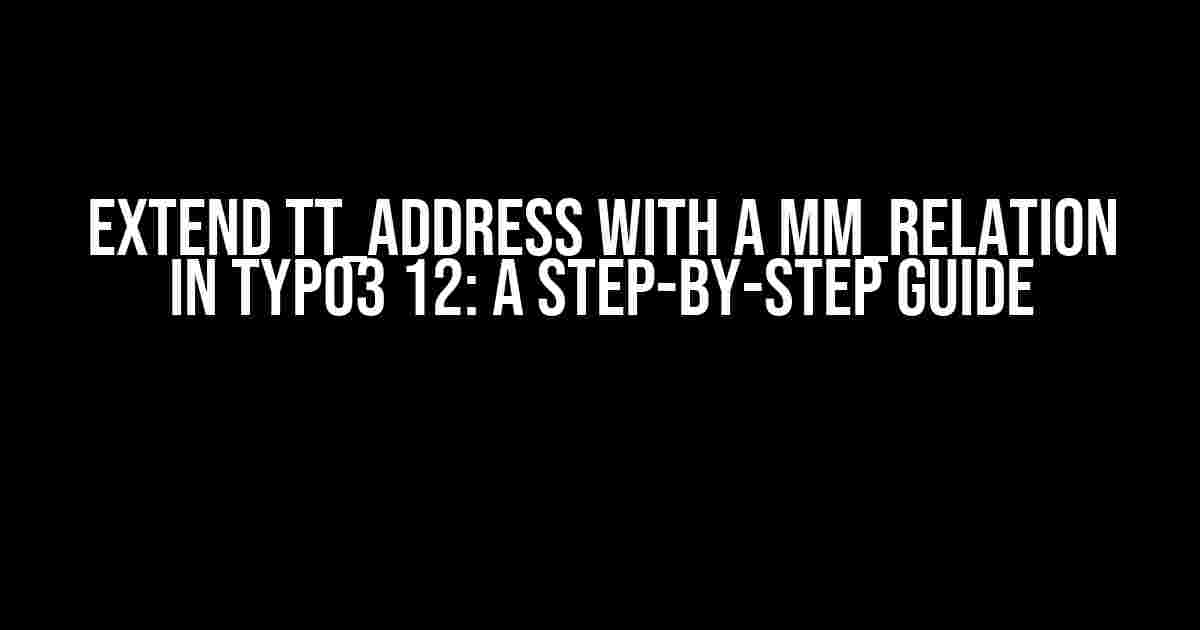Are you tired of having limited fields in the tt_address table in Typo3 12? Do you want to create a many-to-many (mm) relation with another table to enhance the functionality of your address extension? Look no further! In this article, we will take you through the process of extending the tt_address table with a mm_relation in Typo3 12. Buckle up, and let’s dive in!
Understanding the Basics
Before we begin, let’s understand the basics of the tt_address table and mm_relations in Typo3 12.
The tt_address table is a part of the TYPO3 CMS and contains information about addresses. By default, it has fields like name, email, phone, and more. However, what if you want to add custom fields or relate it to another table? That’s where extending the tt_address table comes into play.
A many-to-many (mm) relation allows you to connect two tables in a way that one record in one table can be related to multiple records in another table, and vice versa. In our case, we will create an mm_relation between the tt_address table and another table, let’s say, tt_category.
Step 1: Create a New Table
The first step is to create a new table that will hold the mm_relation. Let’s create a table called tt_address_category_mm.
CREATE TABLE tt_address_category_mm (
uid_local int(11) NOT NULL DEFAULT '0',
uid_foreign int(11) NOT NULL DEFAULT '0',
sorting int(11) NOT NULL DEFAULT '0',
KEY uid_local (uid_local),
KEY uid_foreign (uid_foreign)
);
This table has three fields: uid_local, uid_foreign, and sorting. The uid_local field will hold the UID of the address record, the uid_foreign field will hold the UID of the category record, and the sorting field is used for sorting purposes.
Step 2: Define the TCA (Table Configuration Array)
Next, we need to define the TCA for the tt_address table. The TCA is used to configure the table structure, fields, and behavior in the TYPO3 backend.
use TYPO3\CMS\Core\Utility\ExtensionManagementUtility;
ExtensionManagementUtility::addTCAcolumns('tt_address', [
'categories' => [
'exclude' => 1,
'label' => 'LLL:EXT:my_extension/Resources/Private/Language/locallang.xlf:tt_address.categories',
'config' => [
'type' => 'select',
'renderType' => 'selectMultipleSideBySide',
'foreign_table' => 'tt_category',
'MM' => 'tt_address_category_mm',
'MM_opposite_field' => 'uid_foreign',
'MM_match_fields' => [
'fieldname' => 'categories'
],
'maxitems' => 10
]
]
]);
In the above code, we are adding a new field called “categories” to the tt_address table. The field is of type “select” and uses the “selectMultipleSideBySide” render type, which allows us to select multiple categories at once. The “foreign_table” parameter specifies the table we want to relate to, and the “MM” parameter specifies the mm_table we created earlier.
Step 3: Add the Field to the tt_address Table
Next, we need to add the “categories” field to the tt_address table.
use TYPO3\CMS\Core\Utility\ExtensionManagementUtility;
ExtensionManagementUtility::addFieldsToPalette('tt_address', 'categories', 'categories');
In the above code, we are adding the “categories” field to a palette called “categories” in the tt_address table.
Step 4: Create the mm_relation
Now that we have defined the TCA and added the field to the tt_address table, let’s create the mm_relation.
use TYPO3\CMS\Core\Utility\ExtensionManagementUtility;
ExtensionManagementUtility::createMMRelation('tt_address_category_mm', 'tt_address', 'categories', 'tt_category');
In the above code, we are creating the mm_relation between the tt_address table, the categories field, and the tt_category table.
Step 5: Configure the Backend
Finally, let’s configure the backend to display the categories field correctly.
use TYPO3\CMS\Core\Utility\ExtensionManagementUtility;
ExtensionManagementUtility::addBackendView('tt_address', 'categories', 'EXT:my_extension/Resources/Private/Templates-backend/tt_address_categories.html');
In the above code, we are adding a backend view for the categories field, which will display the selected categories in the backend.
Conclusion
And that’s it! You have successfully extended the tt_address table with a mm_relation in Typo3 12. You can now relate addresses to categories and vice versa, enhancing the functionality of your extension.
Frequently Asked Questions
Q: What is the purpose of the mm_table?
A: The mm_table is used to store the relations between two tables in a many-to-many relationship. It acts as a bridge table that connects the two tables.
Q: How do I access the related categories in my frontend template?
A: You can access the related categories using the following code:
<f:for each="{address.categories}" as="category">
{category.title}
</f:for>
Q: Can I extend the tt_address table with multiple mm_relations?
A: Yes, you can extend the tt_address table with multiple mm_relations by following the same steps outlined in this article.
Conclusion
Extending the tt_address table with a mm_relation in Typo3 12 is a straightforward process that requires a basic understanding of the TYPO3 architecture and the TCA. By following the steps outlined in this article, you can enhance the functionality of your extension and create a more robust and scalable solution. Happy coding!
| TYPO3 Version | Extension Type | mm_relation Table |
|---|---|---|
| TYPO3 12 | Address Extension | tt_address_category_mm |
- TYPO3 12
- Extension Development
- many-to-many relations
- tt_address table
- mm_relation
- Understand the basics of the tt_address table and mm_relations in Typo3 12.
- Create a new table for the mm_relation.
- Define the TCA for the tt_address table.
- Add the field to the tt_address table.
- Create the mm_relation.
- Configure the backend.
Frequently Asked Question
Got stuck while extending tt_address with a mm_relation in Typo3 12? Don’t worry, we’ve got you covered! Check out these frequently asked questions and their answers to get you back on track.
What is the purpose of extending tt_address with a mm_relation in Typo3 12?
Extending tt_address with a mm_relation in Typo3 12 allows you to create a many-to-many (m:n) relationship between the address table and another table, enabling more flexible and powerful data modeling and querying capabilities.
What are the benefits of using mm_relation in Typo3 12?
Using mm_relation in Typo3 12 provides several benefits, including improved data flexibility, easier data maintenance, and enhanced querying capabilities. It also enables you to create complex relationships between tables, making it easier to model real-world scenarios.
How do I extend tt_address with a mm_relation in Typo3 12?
To extend tt_address with a mm_relation in Typo3 12, you need to create a new table that will hold the relationships between the address table and the other table. You’ll also need to define the relationship using the TCA (Table Configuration Array) and configure the mm_relation field in the address table.
What are some common use cases for extending tt_address with a mm_relation in Typo3 12?
Some common use cases for extending tt_address with a mm_relation in Typo3 12 include creating a many-to-many relationship between addresses and companies, addresses and events, or addresses and categories. This enables you to model complex relationships and create powerful queries to retrieve related data.
Are there any specific considerations I should keep in mind when extending tt_address with a mm_relation in Typo3 12?
Yes, when extending tt_address with a mm_relation in Typo3 12, you should consider the performance implications of introducing a many-to-many relationship, especially if you’re working with large datasets. You should also ensure that your database design is optimized for querying and that you’ve properly configured the TCA and mm_relation field.